Besides watchOS 10.1, Apple also rolled out the new iOS 17.1 to all eligible iPhone models.
The new big update (1.5GB) comes with new features along with bug fixes and security patches,
It brings a long-range AirDrop feature. Here, the iPhone will make use of Wi-Fi to continue to transfer data to another device even if it goes out of the AirDrop range.
The iOS 17.1 also brings new options to the Standby feature. With this, users can control
Standby mode with three options– after 20 seconds, never or ‘automatically’ –to turn off the screen, to save battery life when not used during the long night.
If the user chooses the ‘automatically’ option, the iPhone will rely on its ambient light sensors to know if the iPhone is not in use and the room is dark (like when sleeping at night)– to automatically turn off the screen. [This new Standby feature is available only to iPhone 14 Pro, iPhone 14 Pro Max, iPhone 15 Pro, and iPhone 15 Pro Max).
On Apple Music, the Favorites tab is now expanded to include songs, albums, and playlists, and you can filter to display the user’s favorites in the library.
Also, the Music app gets a new cover art collection that offers designs that change colours to reflect the music in the playlist
And, song suggestions will appear at the bottom of every playlist, making it easy to add music that matches the vibe of the user’s playlist.
The new iOS 17.1 update also fixes several security loopholes detected in most used native apps such as Contacts, FindMy, Photos, Siri, Weather, and more. Even features Mail Draft, and Passkeys too, were found to be vulnerable to exploitation by bad actors to access private data.
![[object Object]](https://images.deccanherald.com/deccanherald%2F2023-10%2F00660c30-fac7-4b54-95f4-9390f97ec917%2FApple_iOS_17_1_update_.jpg)
![[object Object]](https://images.deccanherald.com/deccanherald%2F2023-10%2F00660c30-fac7-4b54-95f4-9390f97ec917%2FApple_iOS_17_1_update_.jpg?w=1200)
Apple iOs 17.1 update released to all eligible iPhones.
DH Photo/KVN Rohit
Other notable improvements and bug fixes coming in the iOS 17.1 include:
–Option to choose a specific album to use with Photo Shuffle on the Lock Screen
–Home key support for Matter locks
–Improved reliability of Screen Time settings syncing across devices
–Fixes an issue that may cause the Significant Location privacy setting to reset when transferring an Apple Watch or pairing it for the first time
–Resolves an issue where the names of incoming callers may not appear when you are on another call
–Addresses an issue where custom and purchased ringtones may not appear as options for your text tone
–Fixes an issue that may cause the keyboard to be less responsive
–Crash detection optimizations (all iPhone 14 and iPhone 15 models)
–Fixes an issue that may cause display image persistence
The new iOS 17.1 update is available to the iPhone XS series and newer models.
![[object Object]](https://images.deccanherald.com/deccanherald%2F2023-10%2F626f1ce4-49b4-4582-a65c-830ae790a192%2Faiphone14pm_cov_sho_sel_6_1229910_1687347362.jpg)
![[object Object]](https://images.deccanherald.com/deccanherald%2F2023-10%2F626f1ce4-49b4-4582-a65c-830ae790a192%2Faiphone14pm_cov_sho_sel_6_1229910_1687347362.jpg?w=1200)
Apple iPhone 14 Pro Max.
DH Photo/KVN Rohit
Here’s how to install iOS 17.1 update on your iPhone:
Via OTA (Over-The-Air)
Prerequisite: Users’ who want to install the update directly onto the device through OTA, make sure there is enough storage space and the device should have more than 50% battery life, before initiating the download of the new iOS update.
Step 1: Settings >> General >> Software update
Via manual installation through Apple iTunes
Prerequisite: Make sure to back up your iPhone with either iCloud or iTunes before initiating the download procedure. Also, your PC must have the latest version of the iTunes app. If not, Go to About and then Check for Updates or visit iTunes.com.
Step 1: Launch iTunes on your Mac or PC.
Step 2: Insert your iPhone if it isn’t already.
Step 3: Tap on the iPhone icon in the top left navigation.
Step 4: Tap on the Check for Update button in the first section that contains information about your device and alternately you can click Restore instead if you’d like to do a clean wipe with updated software.
Step 5: An update should be recognized, click on Download and Update in the popup menu and agree to the terms or conditions.
Step 6: Unlock your device with your passcode if prompted in order to continue with the upgrade.
Get the latest news on new launches, gadget reviews, apps, cybersecurity, and more on personal technology only on DH Tech
(Published 26 October 2023, 14:01 IST)